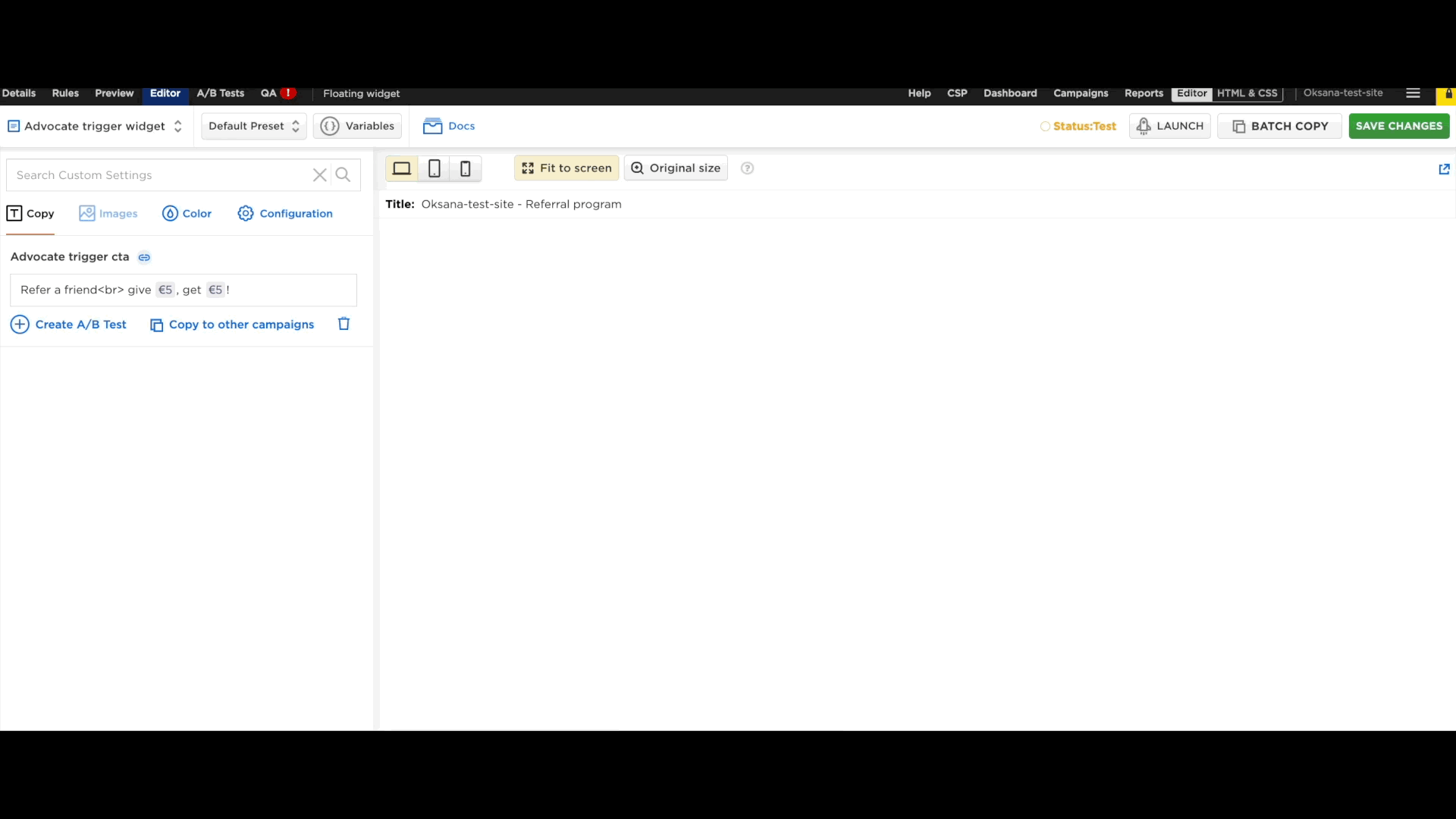Product version
13.08.09
Date
2 years agoWe’ve heard your feedback regarding the “Batch Copy” tool, a vital feature used to migrate localizations between campaigns. Hence, we decided it was time for some significant changes to make it more user-friendly and efficient.
Updates:
- Activate “Batch Copy” Button Post-Save: To prevent inadvertent clicks, we have made it so the “Batch Copy” button only activates once all changes have been saved. This reduces the risk of losing unsaved work when using the “Batch Copy” tool.
- Exclude Original Campaign in Copy List: We’ve also ensured that the campaign from which changes are being copied will not appear in the list of available campaigns for copying. This prevents the confusion and redundancy of copying changes back to the same campaign.
- Extended Change Availability: To ensure you don’t lose your edits, all changes made within a campaign will now be available in the “Batch Copy” tool for 2 hours after the last change was made. Even if you leave, refresh, or close the page, you can still use the “Batch Copy” tool upon return within this time frame.
- Repeated Copying of Changes: To provide more flexibility, all changes remain available for copying even if you’ve already copied some of them. For instance, if you copy localizations to Campaign A and then decide to copy them to Campaign B as well, you can do this seamlessly.
We believe these updates significantly improve the functionality of the “Batch Copy” tool, making it easier and more efficient to use. As always, we appreciate your feedback and are committed to continuously improving our platform to better serve your needs.
Date
Posted 2 years ago