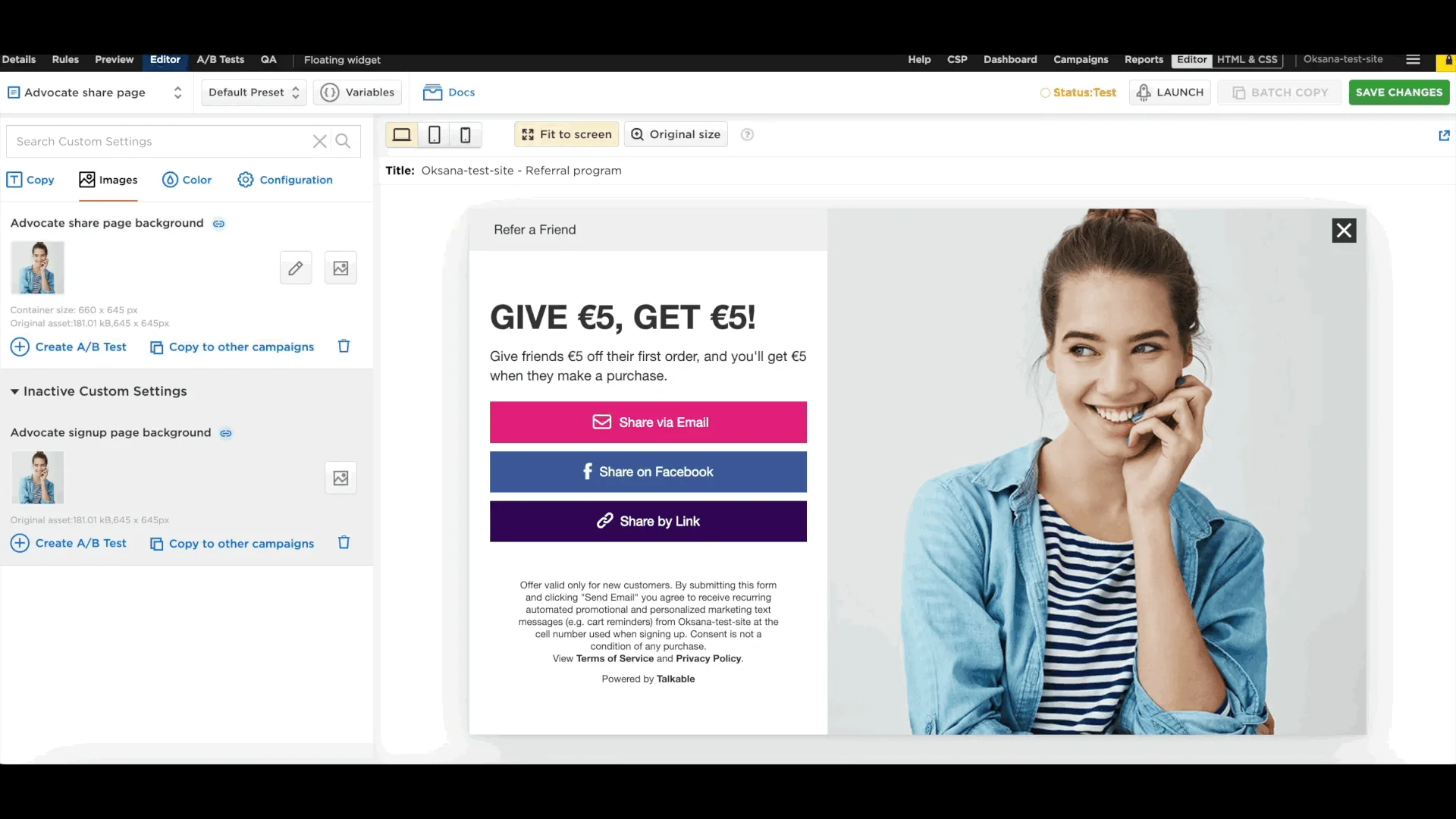Product version
Date
2 years agoProblem: We received feedback that our image editor tool was not meeting users’ needs due to limited functionality. Features such as the ability to resize, trim, cut, and straighten the image were notably missing, which hindered efficient image editing.
Solution: We’re excited to announce an enhancement in our Image Editor tool! Recognizing the importance of robust editing capabilities, we have overhauled our Image Editor to offer better functionality, ease of use, and improved user experience.
Key updates include:
- Enhanced Crop Functionality: We’ve updated the crop tool to include an option to set the width and height, giving you more control over the size and aspect ratio of your images. Whether you need to trim an image down to size or expand a small picture, our new crop tool is designed for your needs.
- New Crop Box Borders: For a better editing experience, we’ve added borders to the crop box. These visual guides make it easier to understand the area that will be included in the final image, helping you make precise adjustments.
These changes were implemented to make our Image Editor more powerful and user-friendly, allowing you to manage and edit your images effectively. We’re confident that these enhancements will significantly improve your experience with our Image Editor tool. As always, we appreciate your feedback and look forward to continually improving our platform to meet your needs.
Date
Posted 2 years ago