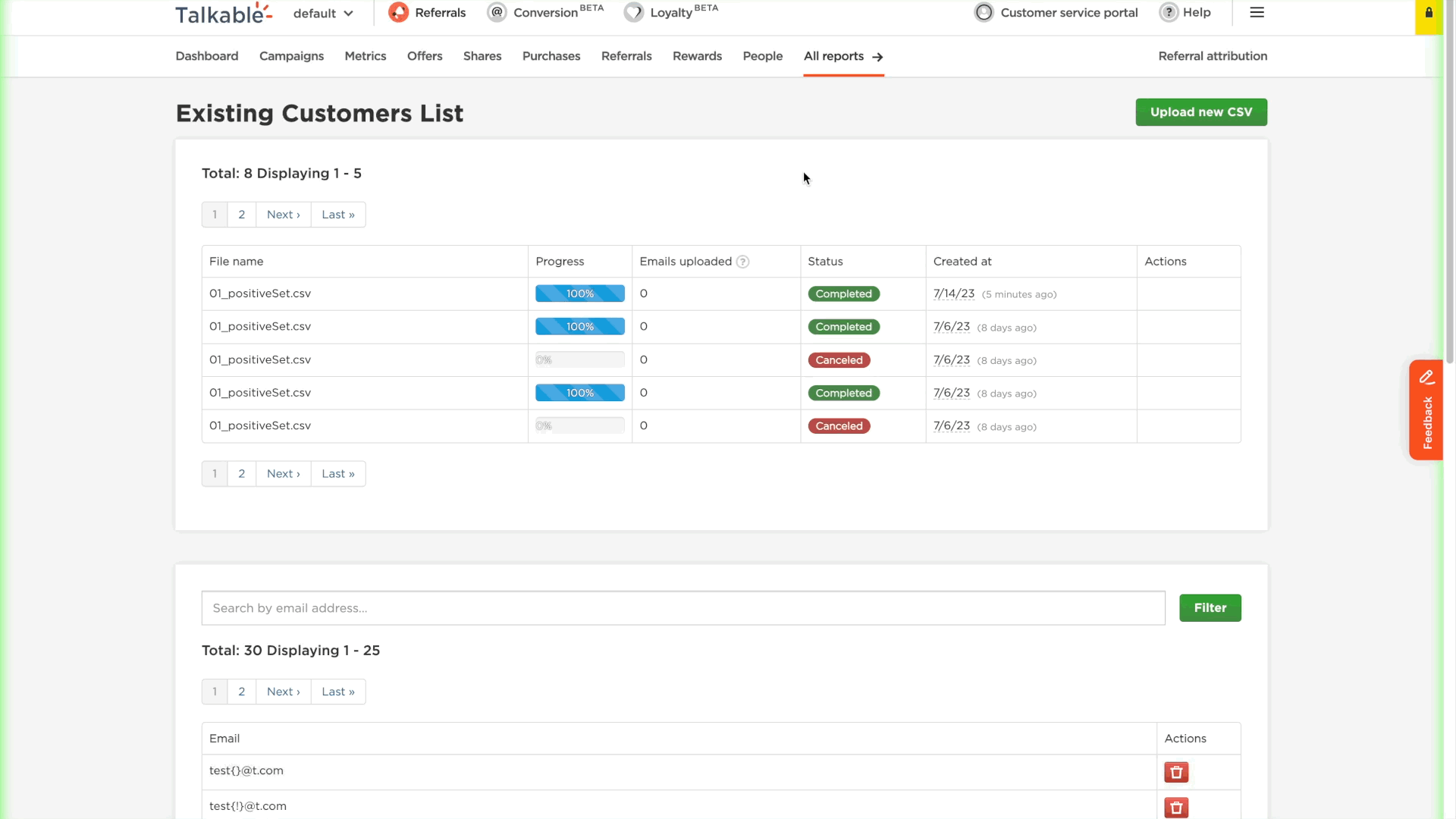Product version
13.07.21
Date
2 years agoProblem: Previously, after uploading a CSV file in the ‘Purchase Upload’ section, the ‘Existing Customers Lists’ section did not automatically update with the new email entries unless the page was refreshed, which was not obvious to the users.
Solution: We have improved the user experience by introducing a notification message. Post your CSV file upload, you will now see a prompt above the ‘Existing Customer List’ saying, “Refresh the page to see the results of the upload”. This message will be displayed when the upload is in progress or completed, reminding users to refresh their page for the updated information to be displayed.
Date
Posted 2 years ago