Product version
Date
4 years agoWHAT’S NEW?
You can no longer edit tiers within a live loyalty program (similarly, we block incentive editing in referral campaigns).
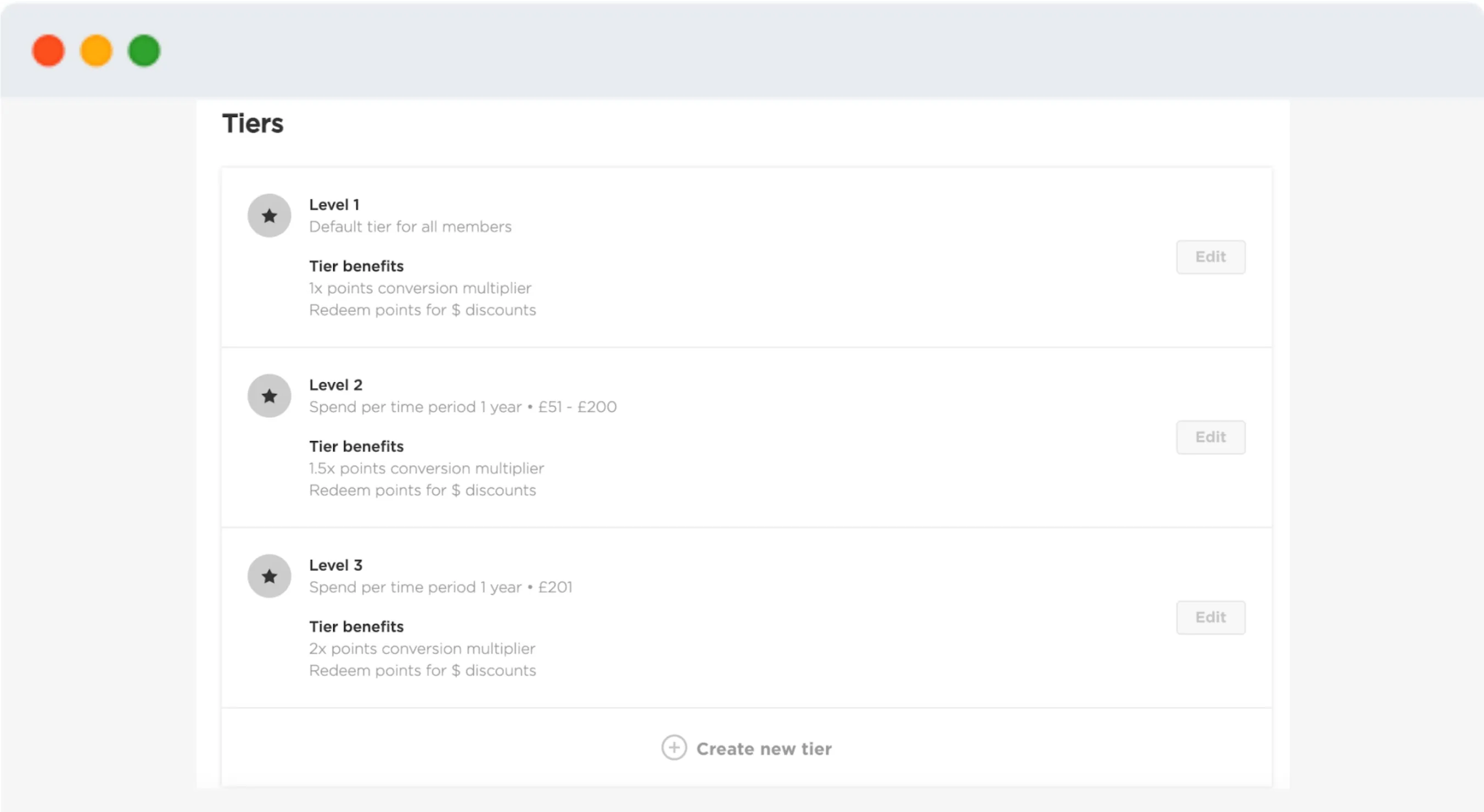
When adding new tiers, you could either select from tiers that were previously created (and have some history) OR just create one from scratch.
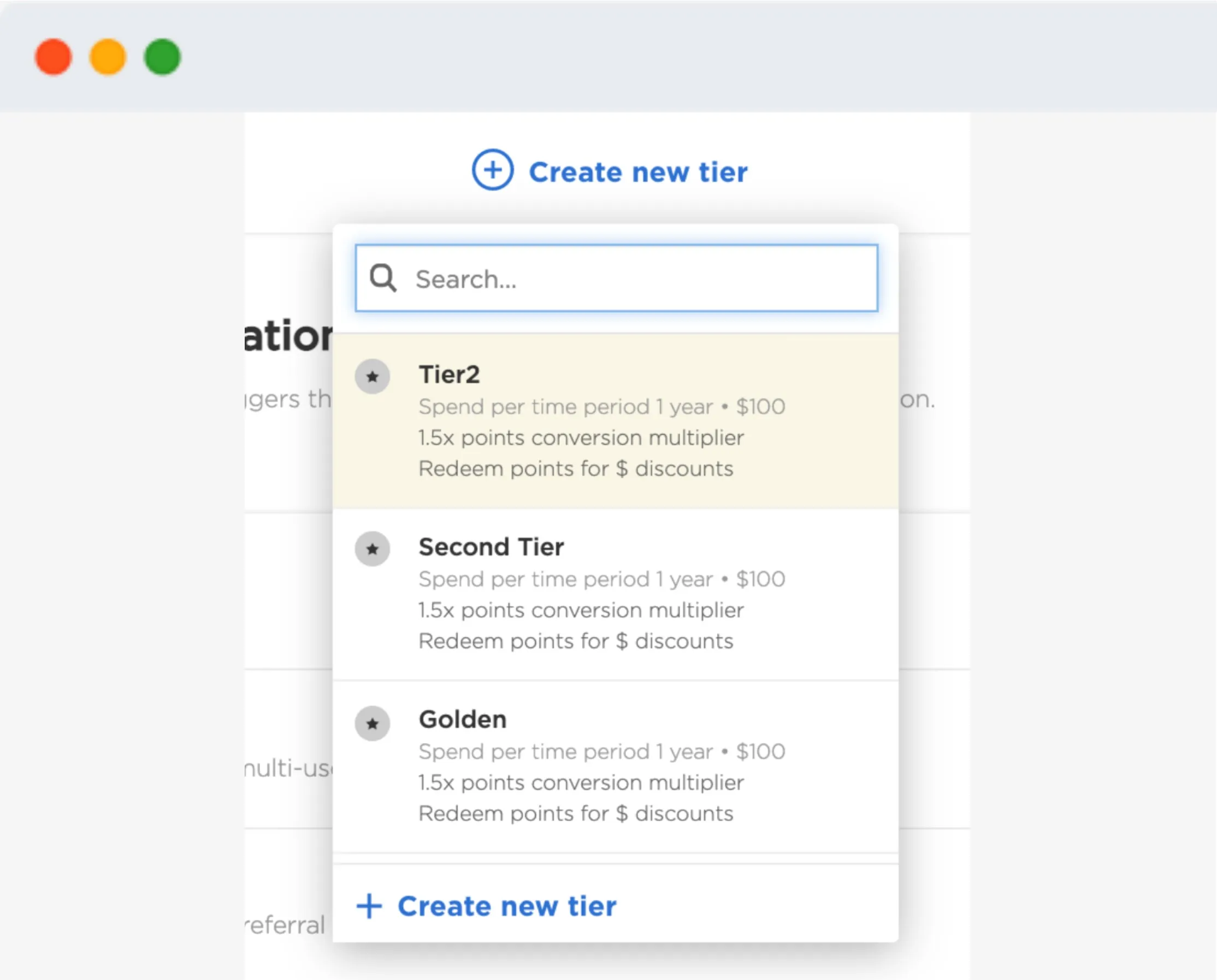
When you’d like to edit tiers for non-active loyalty campaigns, the “Edit” button would trigger a popup with the note that the tier itself is not editable and that it will be copied to enable editing. This happens with tiers that are attached to more than one campaign. A copy of that tier is being created to prevent issues in other campaign setups.
You can have as many tiers as you would like with the same name but different settings, so the tier identifier would need to be different.
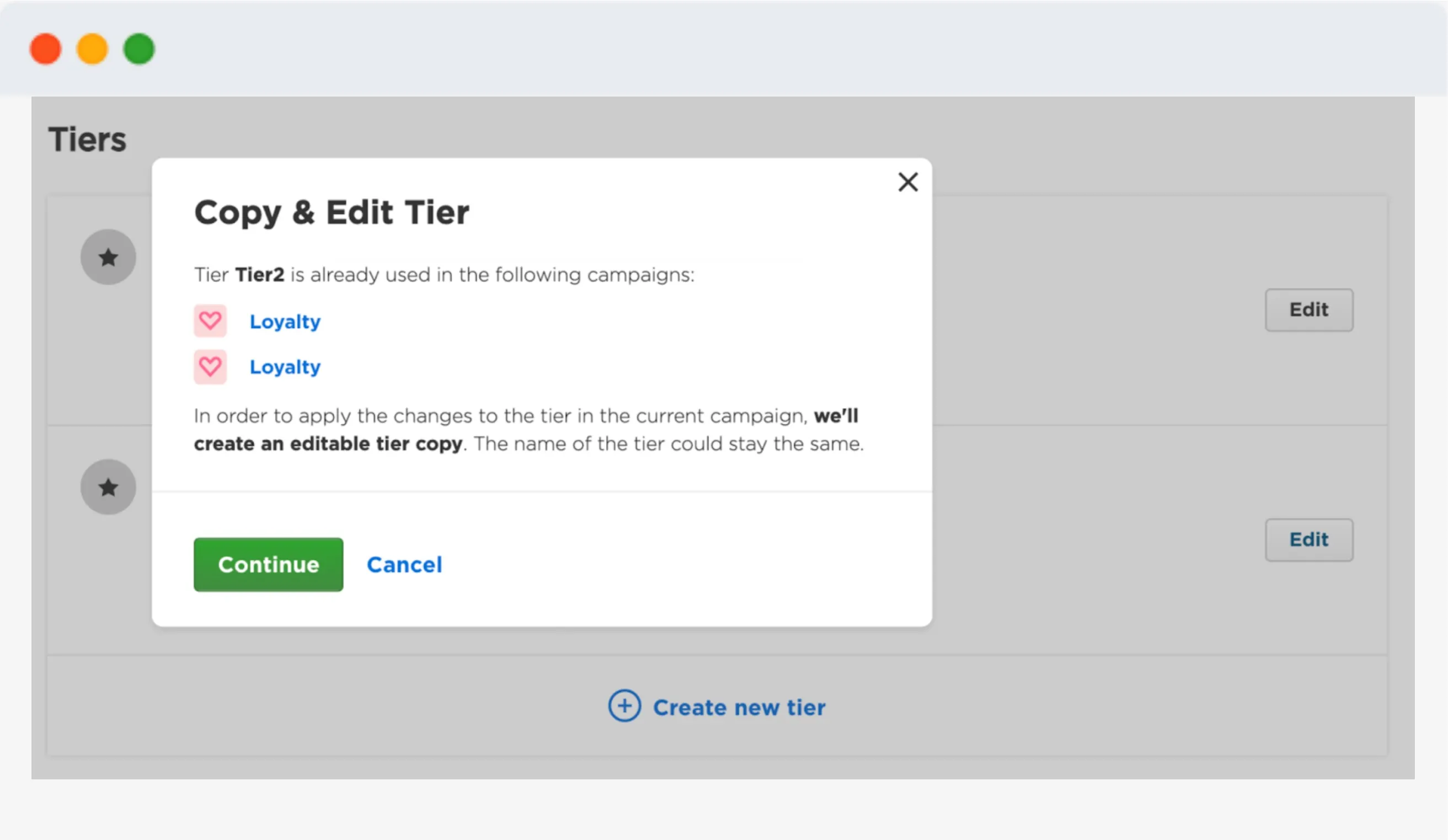
WHY:
- To prevent changes to the tiers that could affect the active customer group within that tier.
- Having tiers on the site level instead of campaign level so that if you’re relaunching a campaign, we can save the tier with all members on it and keep moving it from one campaign to another.
- This will allow us to have multiple loyalty campaigns live at one given time.
Date
Posted 4 years ago