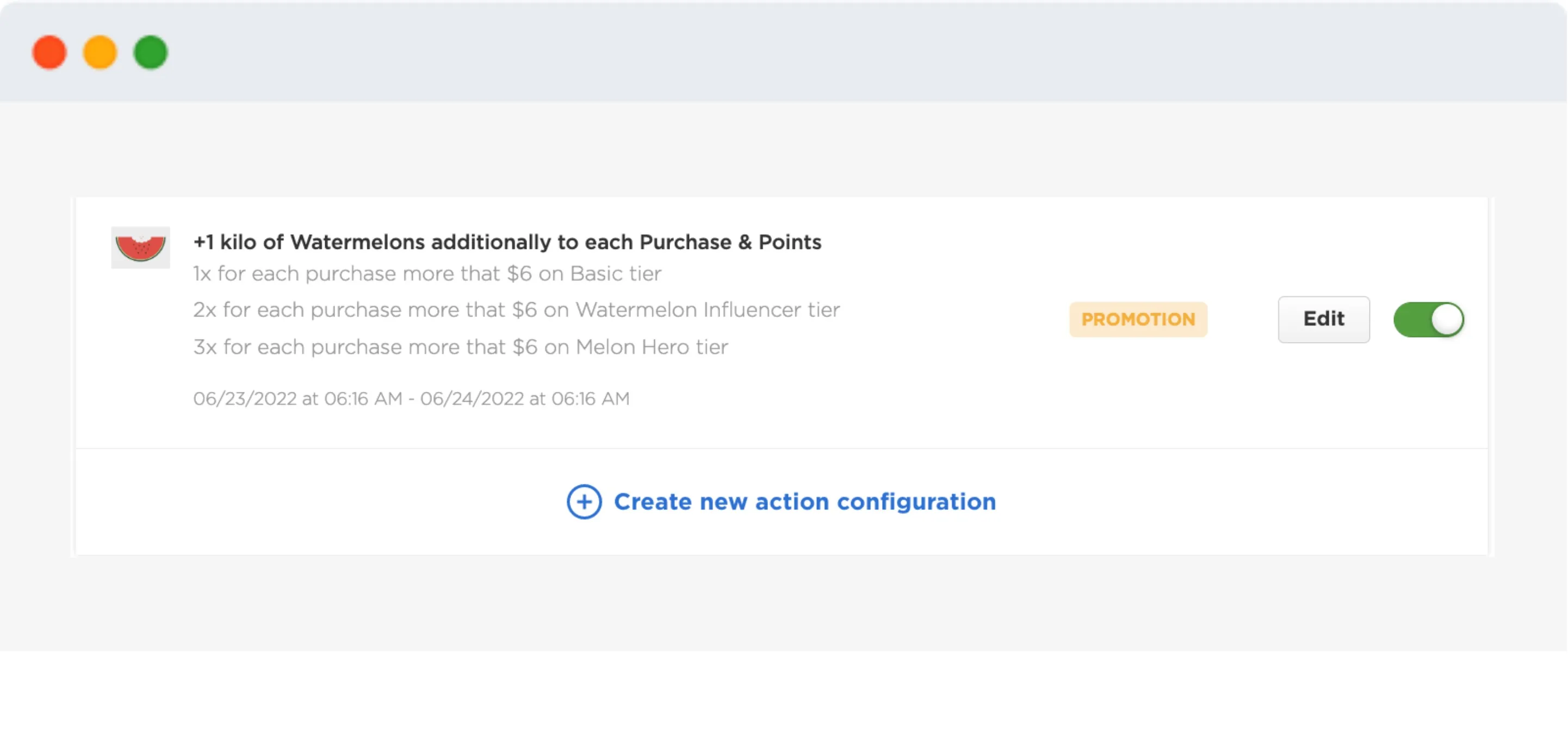Product version
11.6.2
Date
3 years agoWHAT’S NEW:
A new type of action in your Loyalty Campaign. A promotion event is an ongoing or scheduled event where Shoppers get the point multiplier or bonus points during a specific time for specific actions.
This event is an augment to the Earn Points action.
🌼 For example: During Mother’s day, all Shoppers who purchase items from the Woman category get 2X points.
HOW TO SET UP:
- Go to Loyalty >> Campaigns >> ‘Loyalty action configuration’
- Choose (+) Create new action configuration and select the Promotion Action.
- Configure it accordingly to your needs and make sure that the Earn Points action is ON.
NOTES:
- Points bonus may be either fixed = 1 point or Multiplier = 1x.
- If the loyalty campaign is Tiered, then the reward may be tiered-based and set to each Tier separately.
- The Promotion will be applied in addition to the existing reward settings in the Earn Points action.
- The Promotion action is an augment to the Earn Points action and will not work without it.
Date
Posted 3 years ago