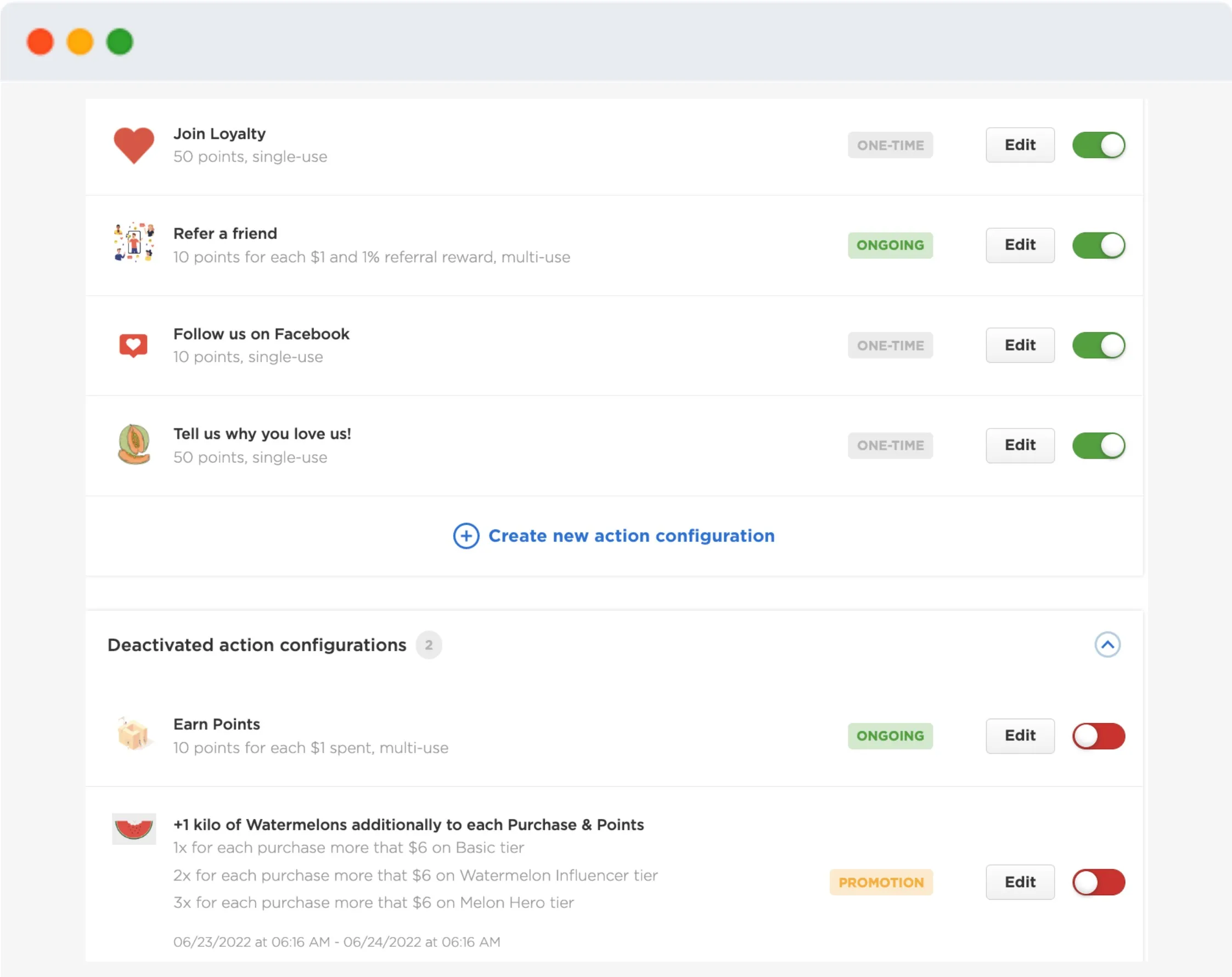Product version
11.6
Date
3 years agoHOW TO DEACTIVATE LOYALTY ACTIONS:
1. Toggling OFF the action would not delete the particular action but deactivate it.
2. Deactivated actions should be visible below active ones and could be collapsed alongside info about when and who deactivated that action.
(If the action was created inactive, it wouldn’t have that info).
WHAT ARE THE CATEGORIES:
Actions now have Statuses that you can use to categorize them by:
Date
Posted 3 years ago